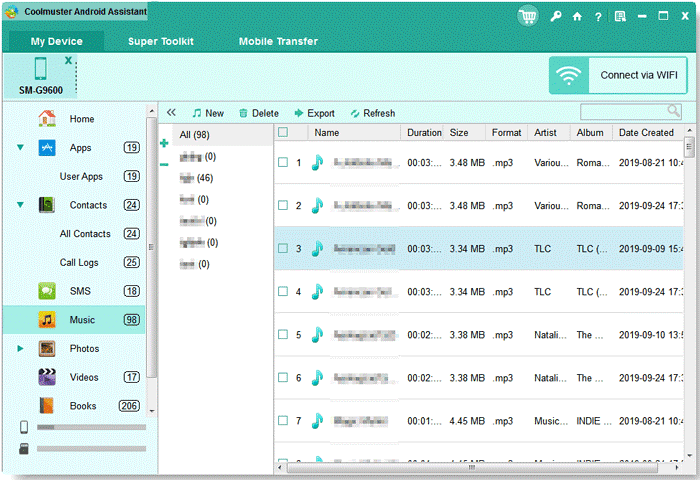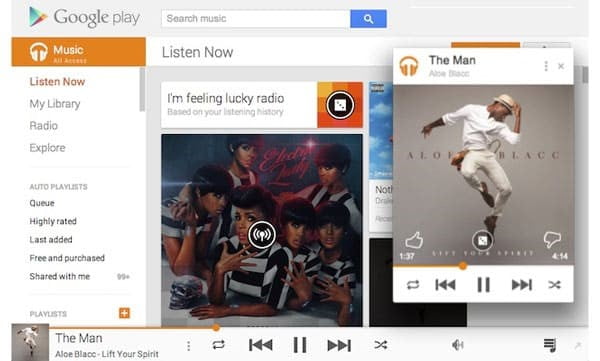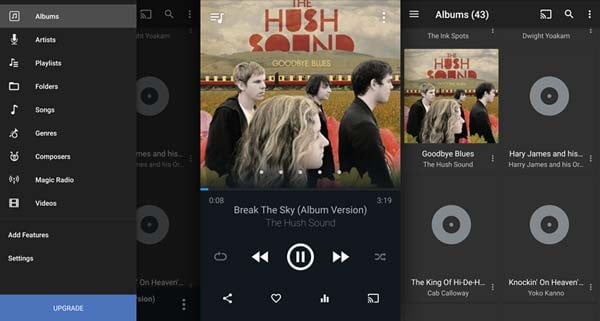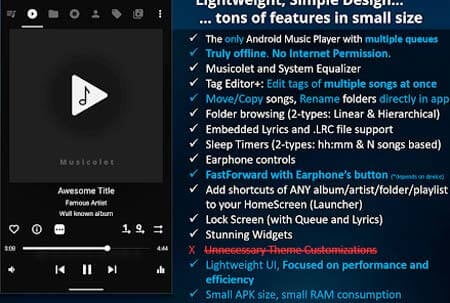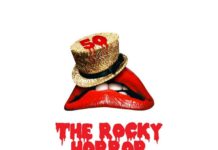As a big fan of music, you must have hundreds of songs and audios on the Android phone so that you can enjoy the music anywhere and anytime. But without management, the music files will be in a mess. It is time to get a nice music manager to help you out.
Using a brilliant music organizer, you can classify your music into different groups, backup the music to free up storage space from Android phone, transfer the music files, maintain all the music in order on your Android phone, and so on. Head to this post, you can gain 4 nice music managers for Android to manage music on your Android phone.
# 1: Coolmuster Android Assistant
When you download a large amount of music on the computer and you want to transfer all of them to your Android phone, you are required to spend too much time on music transfer. However, you can get rid of the inefficient transfer with the help of Coolmuster Android Assistant, for it not only supports to import the music files from the PC/Mac to your Android, but also it can transfer music from Android to computer in 1 click. Furthermore, it has multiple features to let you manage your music easier.
In addition to a music manager for Android, Coolmuster Android Assistant is an overall data manager for Android as well. If you want to know more, please head to check the features below.
Key features:
- Backup and restore music files between Android phone and computer with 1-click feature;
- You can preview your music data from the Android phone on the computer;
- Export/import/delete music you want selectively;
- Create new music playlists for sorting music into groups and delete the unwanted playlists freely;
- Copy and move the music files from one playlist to another;
- Sort the music according to the size/date/artist and more;
- It also supports to manage contacts, call logs, text messages, photos, videos, music, apps, and other documents on the Android phone;
- Send and reply to SMS on the computer;
- Take screenshots of your Android phone;
- Install and uninstall the APK programs easily.
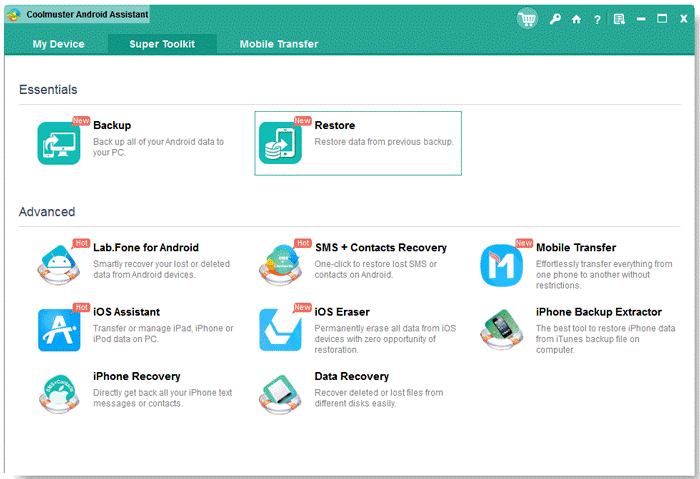
Pros:
- Transfer files from Android to computer and vice versa with a USB cable and Wi-Fi;
- Manage music files on the compute with multiple features;
- Transfer music files from Android to computer or reversely automatically and fast;
Compatible with almost all the Android devices, including Samsung Galaxy S20/S10/S9/S8, HTC U12 Life/U12+/U11 Life/U11/U19e/ U Ultra/U Play, Sony Xperia 1/Xperia 1 II/Xperia L1/Xperia L2/Xperia L3/Xperia L4, LG G9/G8/G7/G6, Motorola G Stylus/Moto G Powerful/Razr/E6, ZTE Axon 10 Pro/Axon 9 Pro/Blade 10/Blade 20/Blade Z Max, Huawei, Xiaomi, Vivo, OnePlus, Google, and so on.
- You can download and try some functions for free;
- Effective with many sorts of data, such as MP3, MP4, WAV, XML, HTML, JEPG, etc.
Cons:
- Get the full features via activating a license;
- No built-in music library.
# 2: Google Play Music
Google Play Music is a music organizer that offers you free and ad-supported radio. Therefore, you can listen to great sorts of music on it and it will recommend the music maybe you like and the hit songs for you. What’s more, it can store up 50,000 songs in your personal collections.
Pros:
- Over 35 million songs on the platform;
- The family plan supports six family members for one subscription;
- Buy the new melody from your favorite artists conveniently;
- To store music on the cloud space will not take place the storage of your Android phone.
Cons:
- Listening to music online need lots of data network;
- When your network is unsteady, you cannot enjoy the music;
- Part of songs needs to purchase before listening.
# 3: DoubleTwist
DoubleTwist as a music manager for Android can let you manage your music on Android phone as well as create your special ringtones. With this program, you can sync music from iTunes to your Android phone without hassle. It also allows you to enjoy the music from Dropbox.
Pros:
- Easy to transfer music, photos, and videos to the Android phone;
- User-friendly interface;
- Support USB and Wi-Fi transfer.
Cons:
- Work with music only, so you can’t manage other types of data on your Android phone;
- Different functions need to download more programs on your device.
# 4: Musicolet
Musicolet is an app that plays the local music on the Android phone, because it can’t support music streaming or downloading. No internet permission makes it smaller and simpler. But you can copy and move your songs, browse the folders, embed lyrics, set a time limit for listening, and more.
Pros:
- Its small size will not take much space on the Android phone;
- Simple design of interfaces make you clear to operate;
- Suit people who are fond of offline music;
- Support multiple queues while listening to songs from another queue.
Cons:
- Can’t download or listen to online music;
- No music resource library.
Final Verdicts
These 4 apps about music manager for Android mentioned above are powerful, but you need to make your selection in accordance with their different features. And pick out one music manager which can match your requirements perfectly.
If you have queries and suggestions about the music manager on Android. please take down on the comments area, we will answer them as quickly as possible.