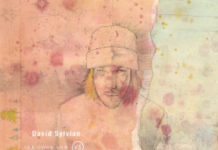Ad revenue is one of the most important metrics for your site, but it can be difficult to calculate. To calculate your total ad revenue, you need to add up the money you’ve made from all of the different channels: display ads, programmatic video and audio, mobile in-app ads, native advertising, and so on. If you’re not using an ad revenue calculator and have multiple revenue sources, read on to learn more about how they work and why they’re so useful.
What is multichannel ad revenue?
Multichannel ad revenue is the amount of money you earn from running advertisements across multiple channels like email, websites, and push notifications. It is a term used by publishers to describe how many sources they reach their audiences through. If you’re running a blog or website with multiple products (like an ecommerce site), it’s important that these different types of inventory are tracked separately so you can charge advertisers differently based on which one they’re buying space on.
This means that if one campaign only uses retargeting but another also includes search ads and retargeting through social media platforms like Facebook or Twitter then those should be added together when calculating overall channel performance for each channel type (or “multichannel”).
Multichannel advertising is crucial because it helps you gain a granular view of customer behaviors and interests, and deliver personalized ads that match those specifications.
Multichannel Ad Revenue = (Impressions x eCPM) + (Sessions x Session RPM)
eCPM stands for effective cost per thousand impression—how much your company earns for every 1,000 times an ad appears in front of a user or reader. It’s usually calculated as total revenue divided by total impressions on your website or app. Session RPM stands for session revenue per thousand visitors—the average amount of money earned each time someone interacts with your website or app during their visit.
How do you calculate ad revenue?
Now lets get deeper into calculating your ad revenue accurately.
To start, there’s never been a one-size-fits all calculation for ad revenue. It’s because publishers have the option of charging advertisers based on metrics like :
CPMs (Cost-per-thousand-impressions)
Cost-per-thousand-impressions (CPM) refers to how much an ad earns if 1,000 views are received.
This is what CPM calculations look like:
Total impressions / 1,000 X CPM = Revenue
For example, you are charging advertisers $10 CPM and you have 500,000 monthly website visitors. You might expect to earn $5,000 a month if each of them view your ad once.
Cost-per-click
A cost-per-click (CPC) is the amount you earn every time you get a click on one of your ads. That cost per click calculation looks like this:
Total clicks X CPC = Revenue
Cost-per-acquisition
The cost-per-acquisition (CPA) is the amount you earn when someone converts after viewing your ad. A conversion may take the form of an email sign-up, app download, or purchase.
CPA is calculated using the below formula:
Total acquisitions X CPA = Revenue
Session RPMs (eRPM)
One of the most popular ad revenue calculations is session RPMs (eRPM). Session RPMs is calculated by dividing the number of impressions by the number of sessions. In other words, it measures how many times someone saw an ad on their device during a single session.
This metric can be used to determine how valuable each impression or click was in relation to other clicks or impressions. For example, if someone clicked on your ad twice in one session, but then never clicked again within that day, it’s likely that they weren’t interested enough in what you were offering for them to come back later and buy something from you. But if several people saw your ad once in a single session without clicking on it again (or without ever coming back at all), that suggests that those users may have been intrigued by what they saw—and could be potential buyers down the line.
How do you calculate multichannel ad revenue?
It is important to combine the ad revenue earned from each channel when calculating multichannel ad revenue.
That’s possible with the help of a reliable ad revenue calculator.
How do you increase multichannel ad revenue?
You probably want to start driving up those numbers now that you know how to calculate multichannel ad revenue. This is how you can increase multichannel ad revenue:
- Focus on one channel at a time.
- Use an ad revenue calculator to find out how much you can earn with multichannel advertising.
- Use native ads: Deliver a smooth user experience by incorporating ads that blends into the surrounding content, increasing impressions and clicks.
- Tailor your messaging. Make sure each ad is customized to a target user-base, so you know you’re only reaching potential customers and leads.
- Choose the right partners. You don’t have to be a solopreneur. Find the right team to help you get work done, execute, and track your multichannel ad revenue campaigns.
Using an ad revenue calculator can help you determine the right amount of monetization for your site
You can use an ad revenue calculator to determine the right amount of monetization for your site.
It is important to note that these calculators are not always 100% accurate in determining the actual value of a website or app, but they are good starting points for understanding how much money you could make on your site or app.
Conclusion
The best way to increase your ad revenue is by diversifying your channels. This will allow your audience to engage with you in a variety of ways and keep them coming back for more. By calculating multichannel ad revenue, you can see how much money each channel would bring in and decide which ones are worth investing more time into. We hope our guide has helped answer any questions about what this type of revenue means—and how it relates to other forms of income generation!
This post is written by Aleesha Jacob.