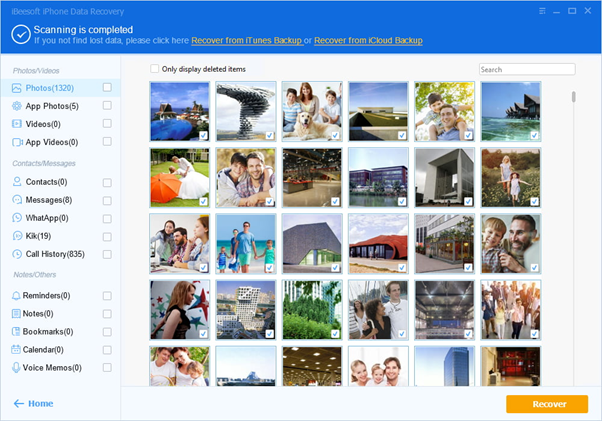By Mitch Rice
Have you ever accidentally deleted your favorite music from your iPhone? Losing music on your iPhone can be a common occurrence that can happen to anyone. You may have accidentally deleted your music files, experienced a system malfunction or had your iPhone stolen or damaged. Whatever the reason may be, losing your music collection can be a distressing experience, especially if you don’t have a backup.
That’s why it’s essential to know how to recover deleted music from your iPhone. In this article, we will guide you through four different methods that can help you retrieve deleted music on iPhone. We will explain how to redownload purchased songs, restore from iTunes backup, restore from iCloud backup, and use third-party software like iBeesoft iPhone Data Recovery to recover your deleted music.
Whether you have a backup or not, we have got you covered. So, let’s dive in and learn how to get back your lost music!
Method 1: Redownload Purchased songs on iPhone
One of the easiest and most straightforward ways to recover deleted music on iPhone is to redownload the songs you have previously purchased from the iTunes Store. If you have ever bought a song from the iTunes Store, you can quickly get it back without paying for it again. This method is especially useful when you accidentally delete a purchased song or lose it due to a device malfunction.
Follow these simple steps to redownload purchased songs on your iPhone, so you can get your lost music back in no time:
- Launch the iTunes Store application on your iPhone.
- Tap on the “More” icon (three dots) at the bottom right corner of the screen.
- Select “Purchased” from the list of options.
- Choose “Music” from the top menu.
- Select “Not on This iPhone” to view all the songs that are not currently downloaded on your device.
- Find the song(s) you want to recover and tap the download icon (cloud with an arrow) next to it.
- Wait for the download to complete, and your purchased song(s) will be available in your music library on your iPhone.
That’s it! By following these simple steps, you can easily recover your deleted songs on iphone if you have previously purchased them from the iTunes Store.
Method 2: Restore Deleted Music from iTunes Backup
If you have created an iTunes backup of your iPhone, you can easily restore your deleted music from the backup. This method requires a computer with iTunes installed and a recent backup of your iPhone that includes the lost music.
Here’s how to restore deleted songs on iPhone from iTunes backup:
- Open iTunes and connect your iPhone to your computer using a USB cord.
- Choose your iPhone from the list of devices in iTunes.
- Choose the “Restore Backup” button found under the Summary tab.
- Choose the backup that includes the deleted music you want to restore.
- Choose “Restore,” then watch as it takes its course.
- After the restore is complete, disconnect your iPhone from the computer and check if your deleted music has been restored.
Note: Restoring from an iTunes backup will replace all data on your iPhone with the data from the backup, including settings, contacts, messages, and more. Make sure you have a recent backup and understand the consequences before restoring from a backup.
Method 3: Restore Music to iPhone with iCloud Backup
If you have enabled iCloud backup on your iPhone and have backed up your device recently, you can easily restore your deleted music from the iCloud backup. This method requires a reliable internet connection and a recent iCloud backup that includes the lost music.
Here’s how to restore deleted music on iPhone from iCloud backup:
- On your iPhone, go to Settings and press on your name towards the top.
- Tap on “iCloud” and then “iCloud Backup.”
- Make sure that iCloud Backup is turned on and that your iPhone has been backed up recently.
- By selecting Settings > General > Reset > Wipe All Content and Settings, you can delete every piece of data and configuration on your iPhone.
- Follow the on-screen instructions to erase your device and set it up as new.
- During the setup process, when asked to “Apps & Data,” select “Restore from iCloud Backup.” Choose the iCloud backup that includes the deleted music you want to restore.
- Wait for the restore process to complete and your iPhone to restart.
- After the restore is complete, check if your deleted music has been restored.
Note: Restoring from an iCloud backup will replace all data on your iPhone with the data from the backup, including settings, contacts, messages, and more. Make sure you have a recent backup and understand the consequences before restoring from a backup.
Method 4: Recover Deleted Songs on iPhone with iPhone Data Recovery Software
Sometimes, neither iTunes backup nor iCloud backup is available, and you still want to recover your deleted music on your iPhone. In this case, you can use iPhone data recovery software to retrieve your lost songs. One of the popular options is iBeesoft iPhone Data Recovery. This software is designed to help iPhone users recover deleted or lost data, including music, photos, messages, contacts, and more, finding hidden files on iPhone. It supports various data loss scenarios, such as accidental deletion, system crash, and water damage.
Here’s how to find deleted music on iPhone with iBeesoft iPhone Data Recovery:
- Download and install iBeesoft iPhone Data Recovery on your PC.
- Use a USB cord to link your iPhone to the PC.
- Open iBeesoft iPhone Data Recovery and click “Recover from iOS Device.”
- Select “Music” from the list of data types and click “Scan” to start scanning your iPhone.
- After the scanning process is complete, you can preview the recoverable music files.
- Select the deleted music files you want to recover and click “Recover” to save them to your computer.
Note: Do not save the recovered music files to your iPhone directly; you may overwrite the lost data and make it unrecoverable.That’s it! By following these simple steps, you can use iBeesoft iPhone Data Recovery to recover your deleted music on your iPhone.
Summing up
Losing music on your iPhone can be a frustrating experience, but don’t worry; there are multiple ways to recover deleted music. Whether you’ve accidentally deleted your favorite songs, experienced a software glitch, or had your iPhone stolen or damaged, there’s still hope to get your music back.
In this article, they have discussed four effective methods to recover deleted music on iPhone, including redownloading purchased songs, restoring from iTunes backup, restoring from iCloud backup, and using third-party software for recovering iPhone data, such as iBeesoft iPhone Data Recovery. Each method has its strengths and weaknesses, so choosing the one that best suits your situation is important.
By following these methods, you can learn how to retrieve deleted songs on iPhone and continue enjoying your favorite tunes on your iPhone. So, whether you’re a music lover or just need to get your iPhone music collection back in order, these solutions can help you recover your deleted songs in no time. Remember to regularly back up your iPhone to avoid future data loss and stay tuned for more useful tips and tricks!
Data and information are provided for informational purposes only, and are not intended for investment or other purposes.